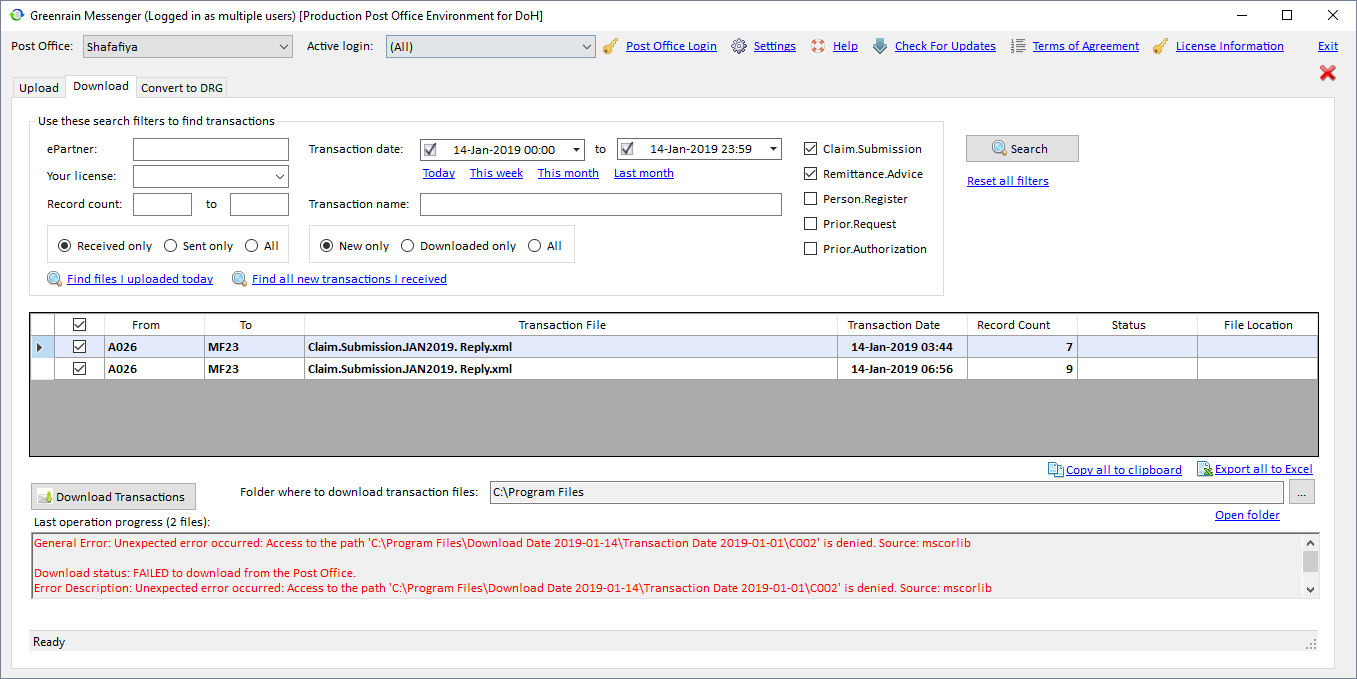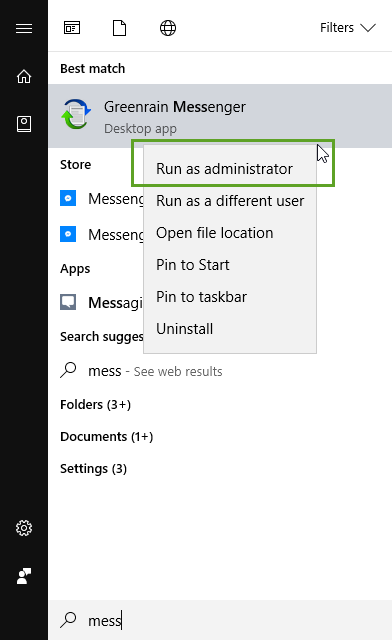Access to the path is denied
Access to the path is denied
Error message
Description
This error means Greenrain Messenger does not have rights to write in the specified folder since it is located in Program Files. You have two options here.
Option 1. Set another folder where the application will store the files, e.g. somewhere on D: drive, by clicking [ ... ] button.
Option 2. Run Greenrain Messenger under Administrator role (right-click on the application icon and select Run as administrator from the context menu appeared).
, multiple selections available,
Related content
Install guide
Install guide
More like this
Install guide
Install guide
More like this
Application information and security
Application information and security
More like this
ABM Submission software install guide
ABM Submission software install guide
More like this
Rule 85
Rule 85
More like this