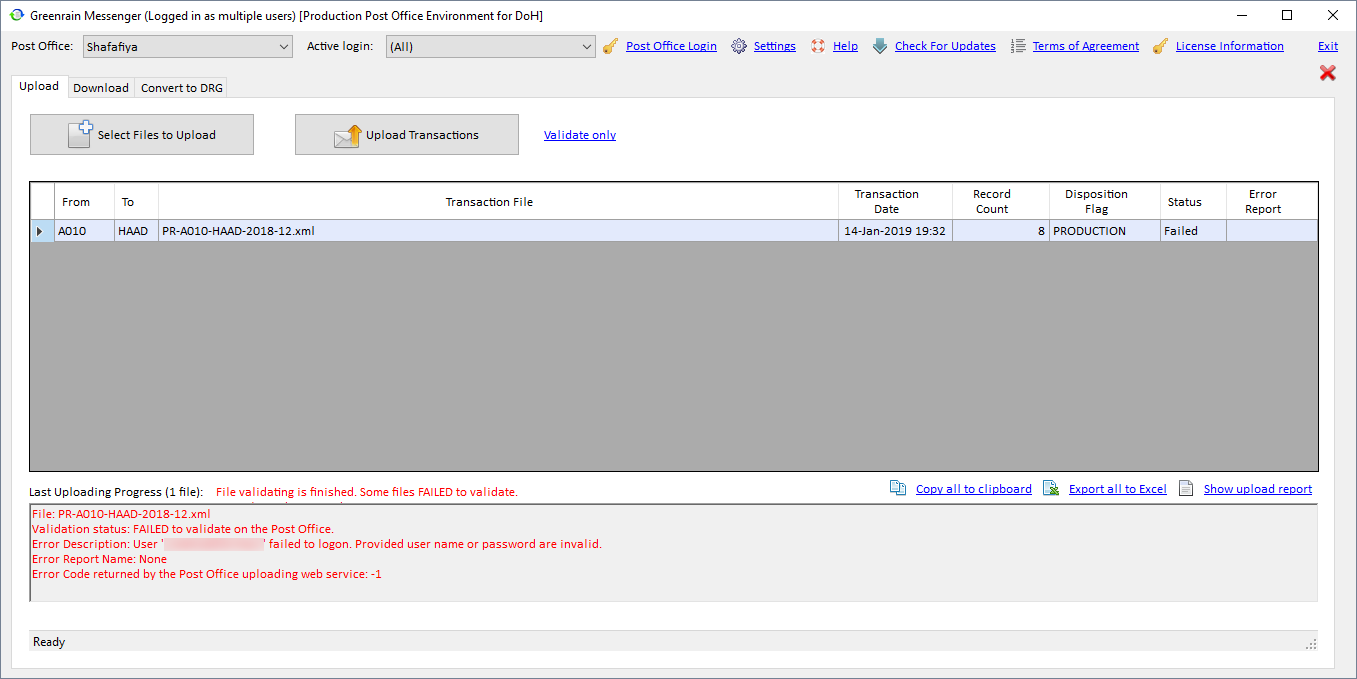User failed to logon. Provided username or password is invalid
Error message
Description
Greenrain Messenger uses your credentials on Shafafiya. We do not control this. The error you get is returned by Shafafiya. So, please check the spelling of your password in Greenrain Messenger.
Other reasons for this error might be: your Shafafiya password has expired and you are restricted from submitting transactions or the password has been changed by the PRO of your organisation.
If your password has expired, take the following steps to get new password:
Step 1. Go to the page https://bpmweb.doh.gov.ae/UserManagement/login.aspx.
Step 2. Click Login To DOH option.
Step 3. Enter your current login and password and click Login. The system will automatically ask you to change your password.
Step 4. Set a new password.
Step 5. Update the password in Greenrain Messenger to login to Shafafiya.
If you have forgotten your password, you can restore it by following the instructions below:
Step 1. Go to the page https://bpmweb.doh.gov.ae/UserManagement/login.aspx.
Step 2. Click Reset Password option.
Step 3. Enter your User ID or Email ID and click Submit. A password reminder will be sent to the email address registered at DoH. This would normally be your organization PRO email address.
Step 4. Update the new password in Greenrain Messenger to login to Shafafiya.
After the password change it normally takes about 3 hours before it becomes available on Shafafiya. The new password will last for 3 months. If none of the above helps, contact Shafafiya Support team for technical assistance at shafafiyasupport@doh.gov.ae.