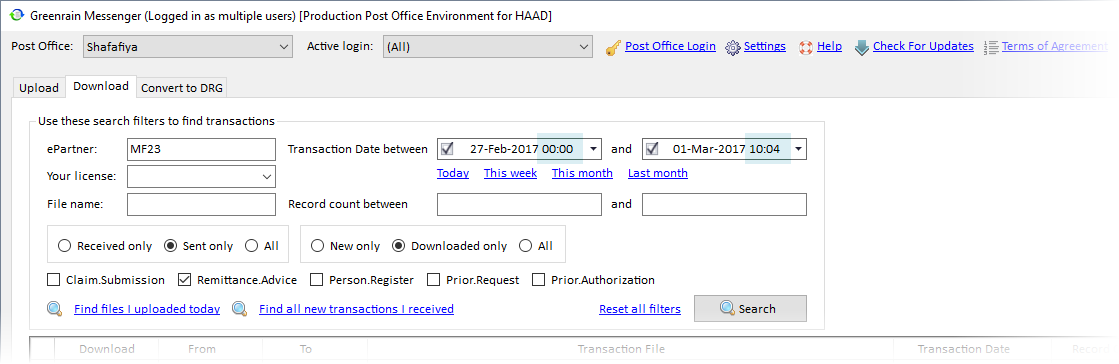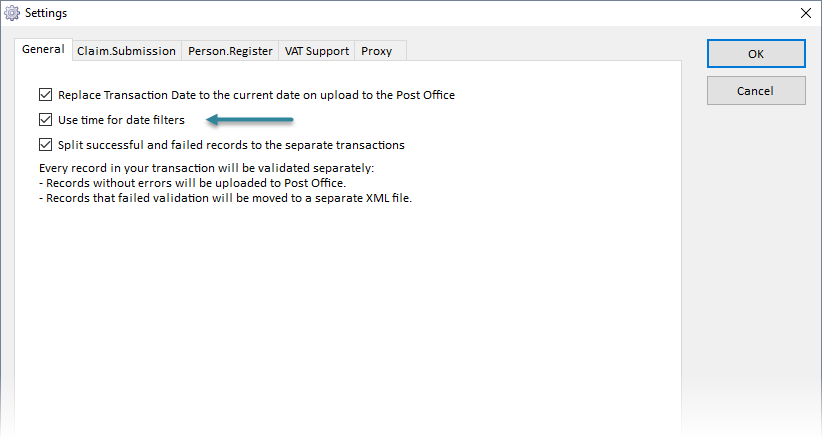/
Search by transaction upload time
Search by transaction upload time
It may happen that there are too many transactions satisfy the search criteria. For better performance, Greenrain Messenger shows only the first n files found where n - files number limit set on Post Office. For example, for Shafafiya it is 500. If you still need all results, you can search by a part of the day. Transaction Date filters contain time values now.
If you do not see the time, please do the following:
Step 1. Click Settings at the top of the app.
Step 2. In the dialog appeared on General tab check the setting Use time for date filters.
Step 3. Click OK.
How it works:
- Divide your date into several search periods, for example:
- from 00:00 to 8:00,
- from 8:01 to 16:00,
- from 16:01 to 23:59.
- Perform several independent searches (for each time period).
- Combine the transactions found in one list. For that use Copy all to clipboard or Export all to Excel under the grid.
, multiple selections available,
Related content
Search by submission file upload time
Search by submission file upload time
More like this
Search transactions on Post Office
Search transactions on Post Office
More like this
Upload transactions to Post Office
Upload transactions to Post Office
More like this
Encounters Search
Encounters Search
More like this
Install guide
Install guide
More like this