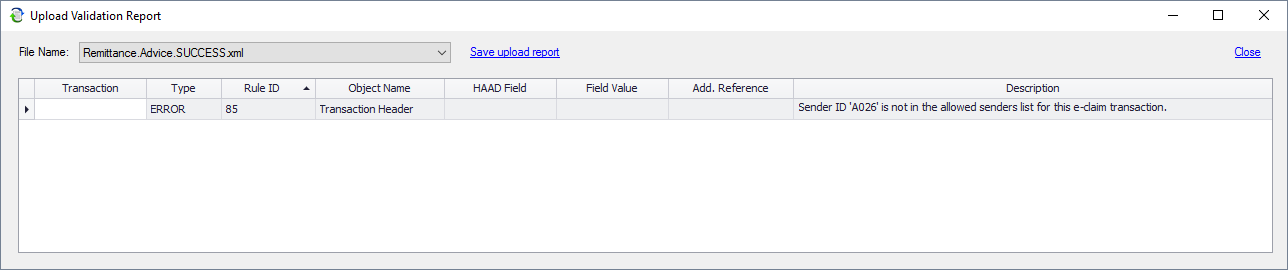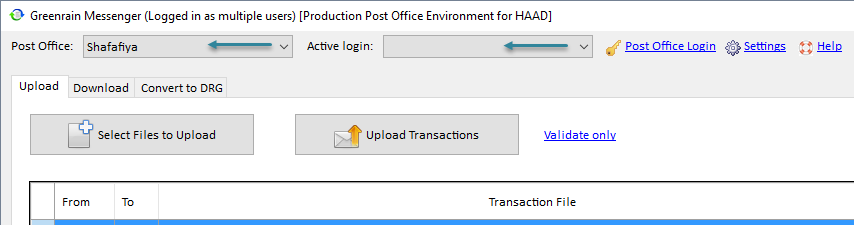Rule 85
Error message
Description
Most likely this error occurs if your login is configured incorrectly in Greenrain Messenger.
- Click Post Office Login link at the top of the app.
- In the dialog appeared check your login details: HAAD license number related to it must be the same as SenderID of the transaction.
- If it is so, close the dialog and check what Post Office and login are selected at the top of the app. Selected login is the user under which you are trying to upload the transaction.
, multiple selections available, Use left or right arrow keys to navigate selected items