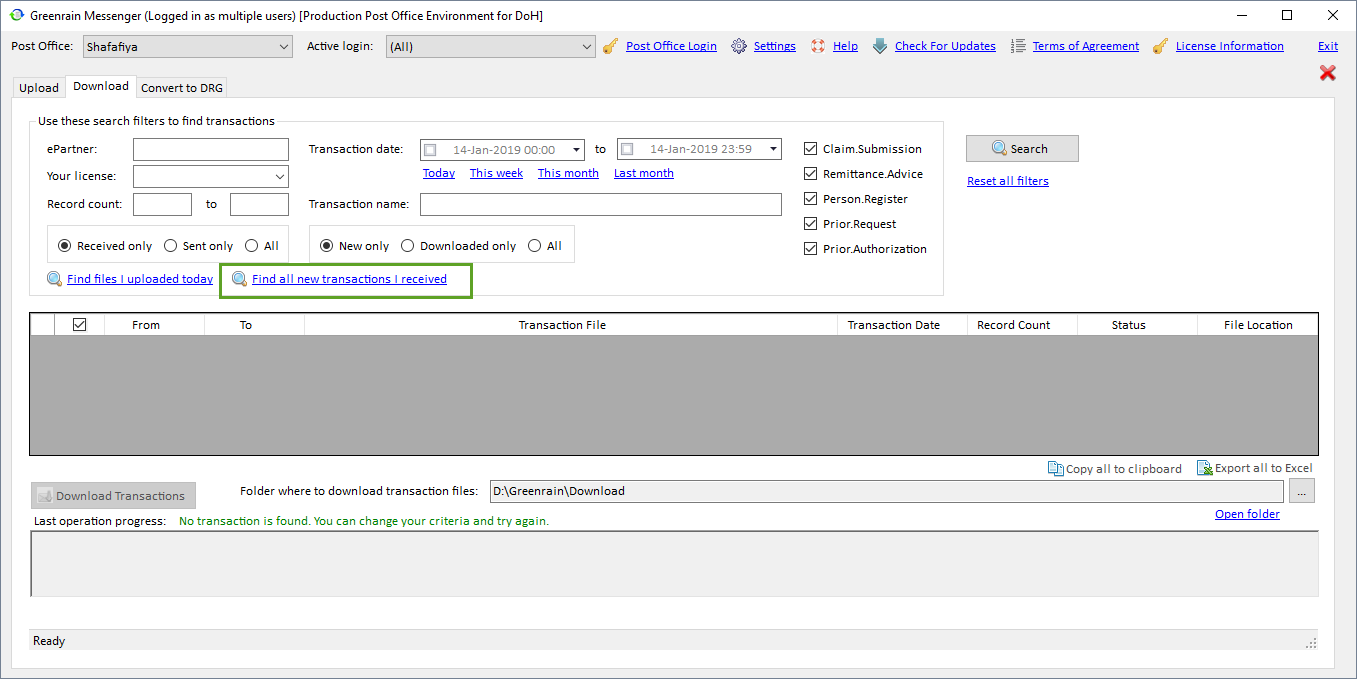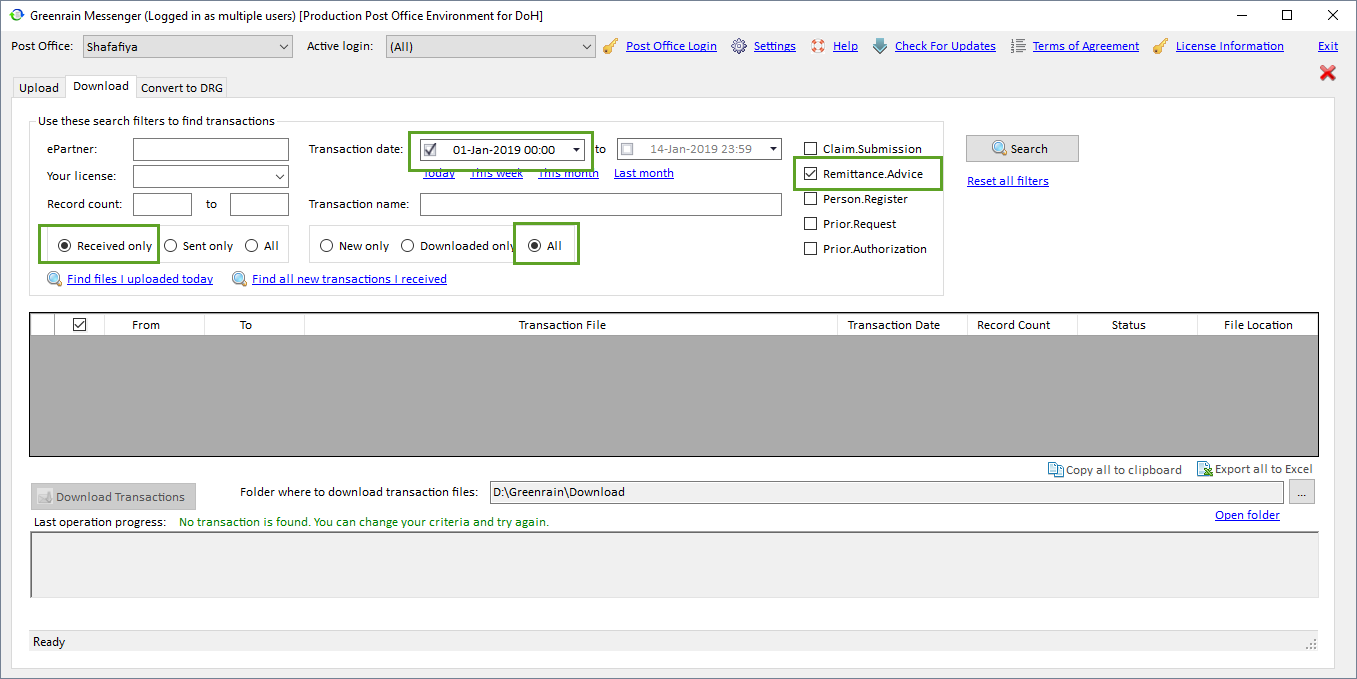Payment has been received but no Remittance.Advice available for download
This issue happens very often when a payer informs a provider about available Remittance.Advice transactions but nothing is physically uploaded to Shafafiya. You might even receive Remittance.Advice files by email or similar means or even receive payments to your bank account but still no Remittance Advice transactions available on Download tab of Greenrain Messenger. That means the payer haven't uploaded those files to Shafafiya. When a new file is uploaded to Shafafiya, it becomes available for searching by means of Greenrain Messenger immediately.
Double check transactions absence as described below.
Step 1. Go to Download tab.
Step 2a. Click Find all new transactions I received hot filter.
This will return all new transactions from Shafafiya.
OR
Step 2b. Select the following filters:
- Transaction date from = 1st day of the month
- Remittance.Advice
- Received Only
- All Transactions (New only + Downloaded only)
Step 3. Click Search.
This will return all Remittance,Advice transactions that you have received this month.
In case both methods return no new remittances, you need to contact your Account Manager and raise your concerns.