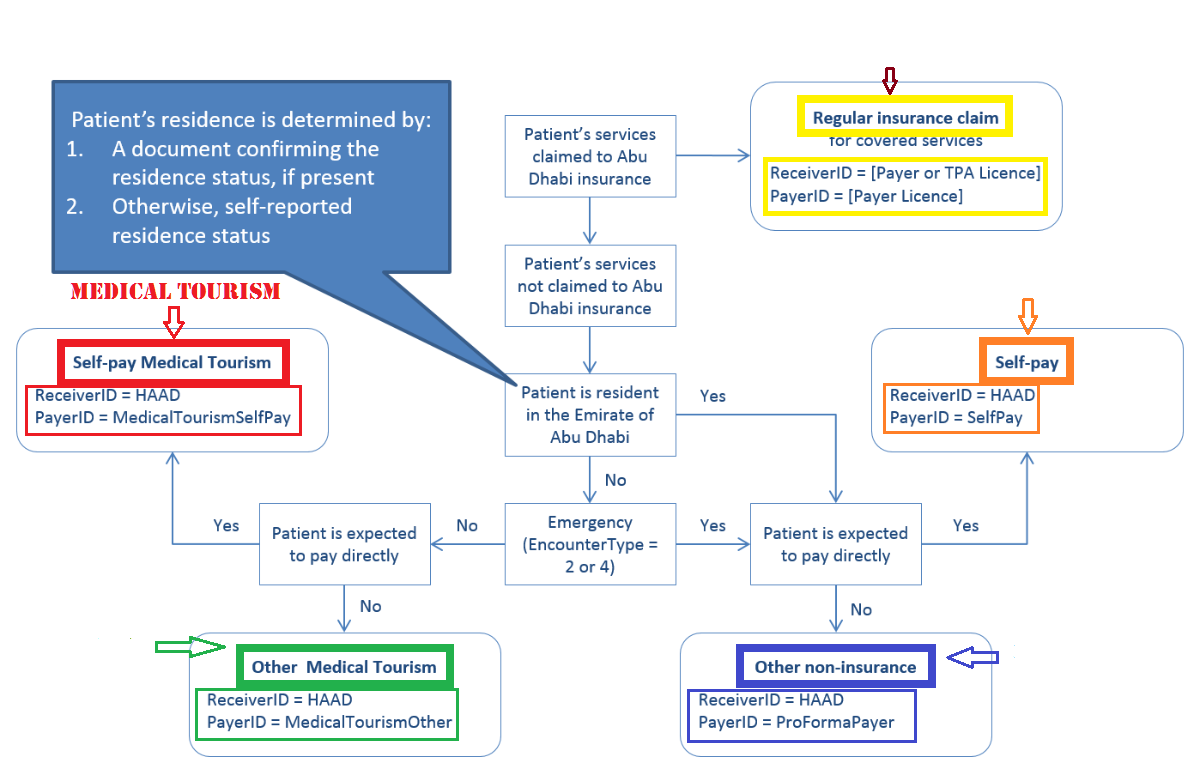Claim.Submission DoH
Template
Use the following template to fill in claims: (template) Claim.Submission.xlsx
Data Description
The table below describes each column in the expected Excel file. Some columns are always required (Mandatory = Yes), some are optional, and some are conditional (depend on data entry).
| Worksheet | Column | Mandatory | Description | Possible Values |
|---|---|---|---|---|
| Claims | Sender ID | Yes | The license number of a healthcare entity that is the sender of the transaction. | https://www.doh.gov.ae/en/Shafafiya/dictionary > Licenses > Facilities |
| Receiver ID | Yes | The license number of a healthcare entity that is the receiver of the transaction. | https://www.doh.gov.ae/en/Shafafiya/dictionary > Licenses > Insurers | |
| Claim ID | Yes | A unique number assigned by a healthcare provider to identify the claim. This is also known as the provider’s claim reference number. If the patient is not insured and pays out of pocket, this is the external invoice reference number. | ||
| ID Payer | No | A unique number assigned by an insurer to identify the claim. It helps the provider and payer to locate the claim. | ||
| Member ID | Yes | The patient’s insurance member number, if the patient is claiming insurance. Otherwise, it equals to Facility ID#Patient ID. | ||
| Payer ID | No | If the patient is claiming insurance cover, this is the Insurer's license number. | https://www.doh.gov.ae/en/Shafafiya/dictionary > Licenses > Insurers Other values:
| |
| Provider ID | No | The facility license number of the healthcare provider claiming from the payer. If the provider has no valid license number, the provider is '@' followed by the name of the provider. | https://www.doh.gov.ae/en/Shafafiya/dictionary > Licenses > Facilities | |
| Emirates ID Number | Yes | The unique number the government assigns to a citizen. | NNN-NNNN-NNNNNNN-N When Emirates ID is not available:
| |
| Facility ID | No | The license number of the facility responsible for the encounter. If the reported encounter happened in a not licensed facility, it equals to '@' followed by the name of the facility. | https://www.doh.gov.ae/en/Shafafiya/dictionary > Licenses > Facilities | |
| Encounter Type | Yes | The type of encounter (inpatients, daycases, emergencies and outpatients). They vary according to whether the encounter went past midnight, lasted for more than 24 hours, involved a hospital bed and whether they involved an emergency room. | 1 = No bed + No emergency room | |
| Patient ID | Yes | The unique number a healthcare provider assigns to a patient. This is often known as the medical record number. | ||
| Eligibility ID Payer | No | The AuthorizationIDPayer provided by the Insurer/TPA in the latest Eligibility transaction. Used to demonstrate that the payer has confirmed the patient’s eligibility. | ||
| Encounter Start | Yes | The date and time at which the patient comes under the care of a responsible clinician.
| dd/mm/yyyy hh:mm | |
| Encounter End | No | The time the patient ceases to be under the direct care of a responsible clinician.
| dd/mm/yyyy hh:mm | |
| Encounter Start Type | No | The type which defines how the encounter started. | 1 = Elective | |
| Encounter End Type | No | The type which defines how the patient was discharged. | 1 = Discharged with approval 2 = Discharged against advice 3 = Discharged absent without leave 4 = Discharge transfer to acute care 5 = Deceased 6 = Not discharged 7 = Discharge transfer to non-acute care 8 = Telemedicine resulting in Emergency Management 9 = Telemedicine resulting in Prescription 10 = Telemedicine resulting in Referral 11 = Telemedicine resulting in Follow Up 12 = Telemedicine resulting in Self Care | |
| Transfer Source | No | The license number of a healthcare facility from where a hospital transfer originated (Encounter Start Type = 3 Transfer). If the facility is not in the list of licensed providers, it equals to '@' followed by the name of the facility. | ||
| Transfer Destination | No | The license number of a healthcare facility to which a hospital transfer is made at the end of an encounter (Encounter End Type = 4 Transfer). If the facility is not in the list of licensed providers, it equals to '@' followed by the name of the facility. | ||
| Patient Instructions | No | Patient instructions for a claim. | ||
| Comments | No | Comments to a claim. | ||
| Attachment | No | Required attachment to prove a claim. |
Extension: .pdf, .jpg, .jpeg | |
| Resubmission Type | No | The type of resubmission of a claim. | correction | |
| Resubmission Comment | No | The comment left by the provider during the resubmission, e.g. explanation of the reason for such action. | ||
| Resubmission Attachment | No | The required attachment which needs to be added during resubmission to prove a claim. | Extension: pdf | |
| Package Name | No | The name of the insurance plan. | https://www.doh.gov.ae/en/Shafafiya/dictionary > Codes > Benefit Packages | |
| Patient Name | No | First name and last name of the patient. | ||
| No | The personal email address of the patient. | |||
| Mobile | No | The mobile number of the patient. | ||
| Diagnoses | Claim ID | Yes | Reference to Claim ID on Claims worksheet | |
| Diagnosis Type | Yes | The type of diagnosis being recorded.
| Principal | |
| Diagnosis Code | Yes | The value for the diagnosis code as per the coding manual. | ICD10-CM | |
| Dx Info Type | No | The type of additional information for the diagnosis. | POA | |
| Dx Info Code | No | The code value related to the DxInfoType. | POA: Y = Yes N = No U = Unknown W = Clinically Undetermined 1 = Unreported/Not used Year of Onset: YYYY (the year of first time the Patient had the diagnosis established) Birth Weight: GGGG (the patient's birth weight in grams) | |
| Activities | Claim ID | Yes | Reference to Claim ID on Claims worksheet | |
| Activity ID | Yes | Unique identifier of activity within a claim. | ||
| Activity Start | Yes | The date and time at which an activity started. For a DRG code, it is the date and time of discharge. If the date, but not the time is recorded, the time is assumed to be 00:00. | dd/mm/yyyy hh:mm | |
| Activity Type | Yes | The type of activity/procedure. | 3 = CPT | |
| Activity Code | Yes | An activity code, specified by its type for the activity performed. | ||
| Quantity | Yes | The number of units for an activity. | NNN.DDDD | |
| Net | Yes | The net charges billed by the provider to the payer for an activity. | ||
| Patient Share | No | Any fee that payer is expecting the provider to collect from the patient. | ||
| Ordering Clinician | Yes | The license number of the clinician who ordered the service or referred the patient for the service. | https://www.doh.gov.ae/en/Shafafiya/dictionary > Licenses > Clinicians | |
| Clinician | No | The license number of the clinician responsible for the activity. In general, this is the person providing the treatment or care for the patient. | https://www.doh.gov.ae/en/Shafafiya/dictionary > Licenses > Clinicians | |
| Prior Authorization ID | No | The corresponding prior authorization number. | ||
| VAT | No | The Value Added Tax amount appropriated for the activity. | number, two decimals | |
| VAT Percent | No | The Value Added Tax rate. | [0...100], one decimal | |
| Patient Instructions | No | Patient instructions for an activity. | Free text | |
| Comments | No | Comments to an activity. | Free text | |
| Attachment | No | Required attachment to prove an activity. |
Extension: .pdf, .jpg, .jpeg | |
| Tooth Numbers | No | Tooth numbers required for an activity with Activity Type = 6 (Dental), comma separated. An alternative way to fill in Universal Dental observations: all teeth in one line. | ||
| Observations | Claim ID | No | Reference to Claim ID on Claims worksheet | |
| Activity ID | No | Reference to Activity ID on Activities worksheet | ||
| Observation Type | No | The type of observation. | CPT HL7v3 Native LOINC SNOMED CT Text File Flags Universal Dental Episode | |
| Observation Code | No | The code describing the observation value. | ||
| Observation Value | No | The observed value of the activity. Restriction: Must be expressed in SI Units. | ||
| Observation Value Type | No | Unit of measure for the observation value. |
Data Management
Cash claims
If a patient pays for provided services himself (so-called self-pay patients to cash patients), then the following values must be set in your Claim.Submission transactions:
- Receiver ID = HAAD
- Payer ID = SelfPay or ProFormaPayer or MedicalTourismSelfPay or MedicalTourismOther (depending on the residence of the patient, see below)
- Member ID = Facility ID#Patient ID (e.g. MF123#12345)
Note that all values are case sensitive.
Template: (template) Claim.Submission SelfPay.xlsx
Patient share for drugs
There are two options for how to set Patient Share for a Trade Drug (Activity.Type = 5 (Trade Drug)) on Activity level.
Option 1. Use Patient Share column on Activities tab of Excel file. We suggest using this option as it is a very simple one.
Option 2. Add the corresponding observation on Observations tab of Excel file with the details:
- Observation Type = Text;
- Observation Code = Drug patient share;
- Observation Value = <amount in AED>;
- Observation Value Type = AED.
In both cases, Patient Share is generated as Activity.Observation block in the XML. Only one Patient Share Observation is allowed per Trade Drug.
For activities with Activity.Type <> 5, Patient Share is set on Activities tab only.
Claim.PatientShare is calculated as the sum of Patient Share for all activities in a claim.
Electronic Medical Invoice
According to DoH circular US/12/19 issued on March 14, 2019, providers must send a copy of e-claims to the patients by email or SMS. The effective date for this requirement is June 1, 2019. Use the following columns on Claims worksheet to add contact data of the patient:
- Patient Name
- Mobile
When Claim.Submission transaction is generated, then uploaded with the means of Greenrain Messenger, an email (medical invoice) is sent to the patient by email with the claim details attached as a pdf file. Electronic medical invoice is sent if the following conditions are met:
- at least column Email from the list above has a value;
- setting VAT TRN has a value (Tools > Settings > General tab);
- a claim is not a resubmission.