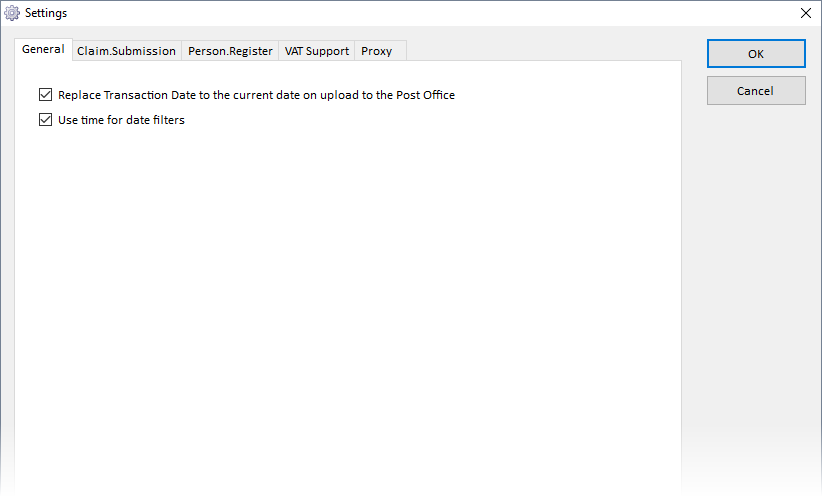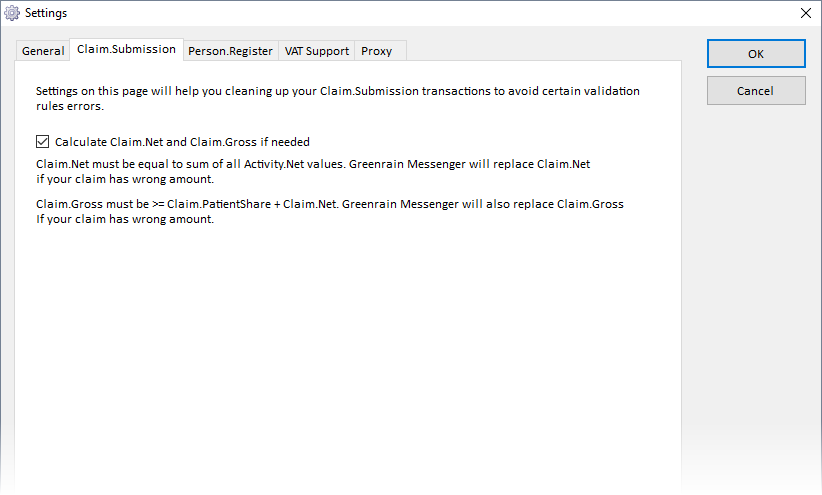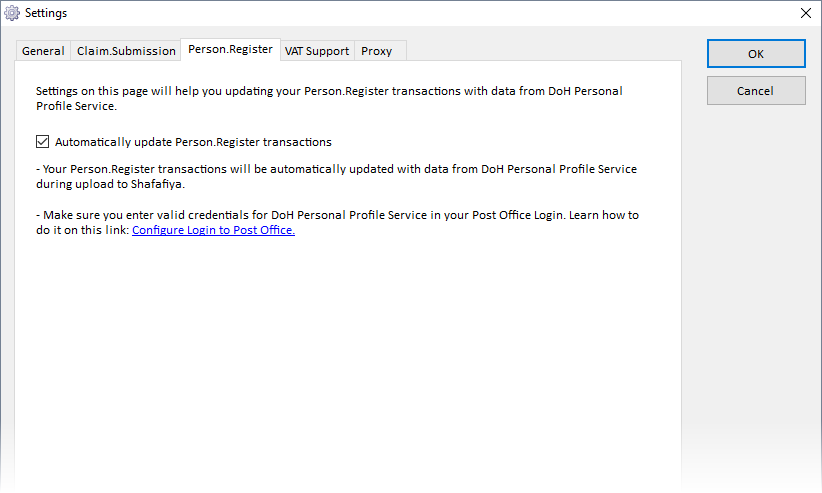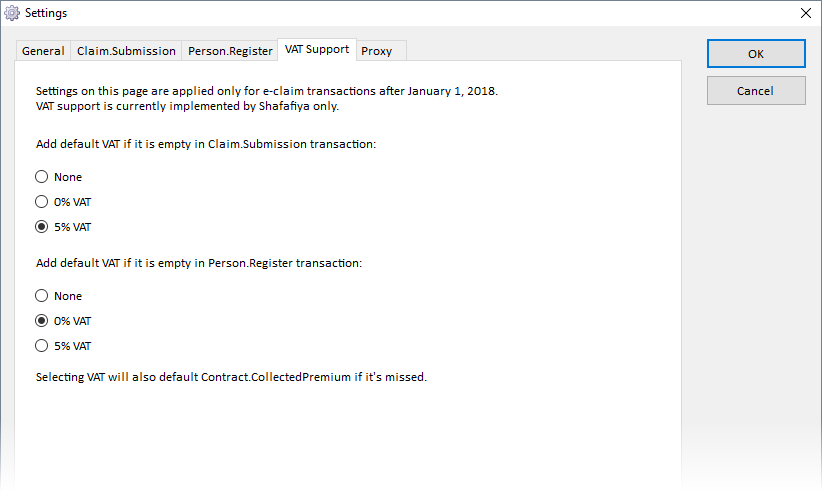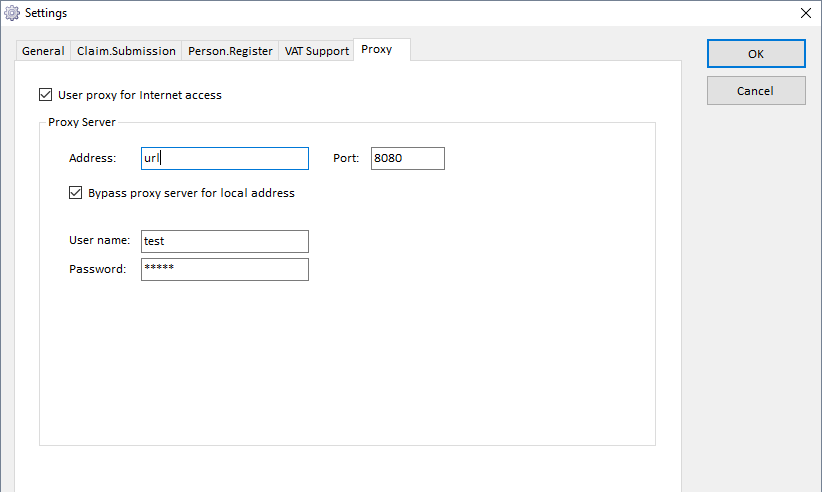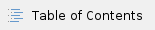
Overview
Follow the below steps to update settings.
Step 1. Click Settings at the top of the program.
Settings dialog appears.
Step 2. Change the necessary settings, then click OK.
Settings dialog closes.
Sections below describe all existing settings.
General Settings
- Replace Transaction Date to the current date on upload to the Post Office – if a transaction was generated before today, Transaction Date will be substituted with current date and time in order bypass the error on invalid date;
- Use time for date filters – show time in Transaction Date between … and fields; this allows searching by a part of a day;
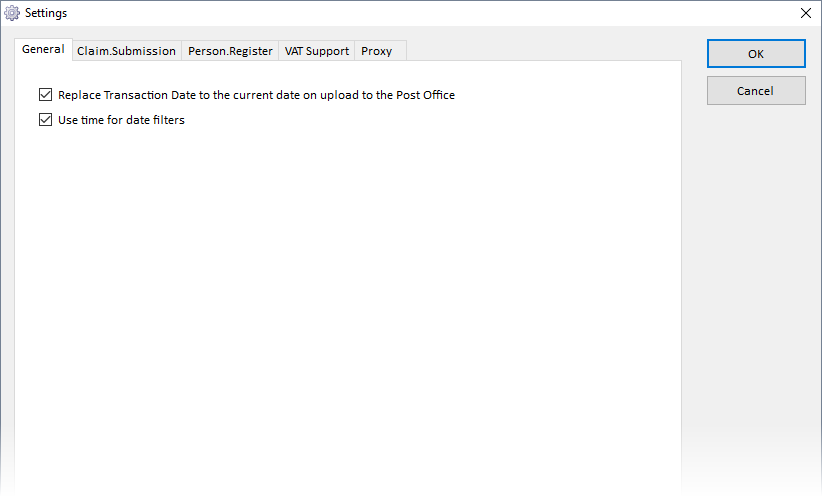
Claim.Submission Settings
- Calculate Claim.Net and Claim.Gross – if checked, Greenrain Messenger will replace invalid Claim.Net and Claim.Gross amounts in Claim.Submission transactions.
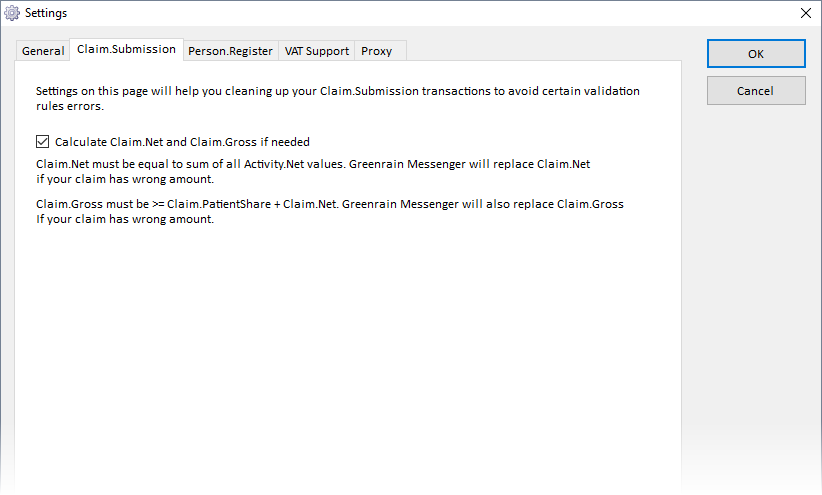
Person.Register Settings
- Automatically update Person.Register transactions – if checked, Greenrain Messenger will validate person details against DoH Personal Profile web service and replace them if they are wrong.
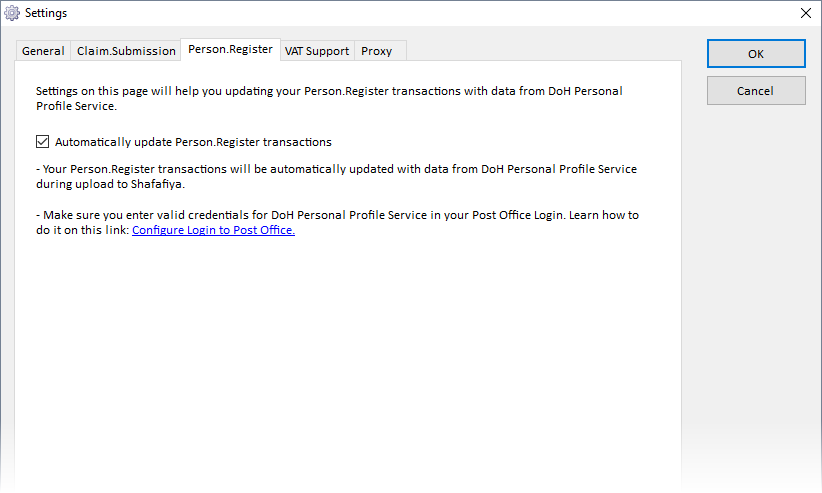
VAT Support Settings
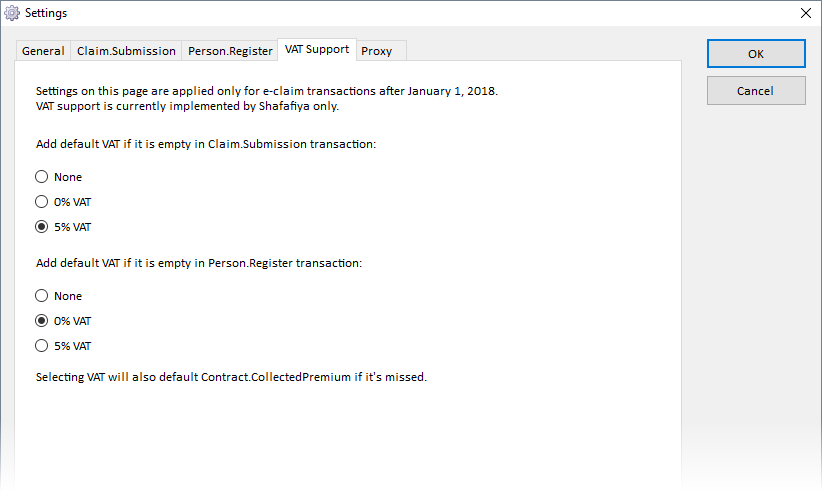
Proxy Settings
- Use proxy for Internet access – if checked, proxy server settings below become available for editing:
- Address / Port
- Bypass proxy server by local address
- User name
- Password
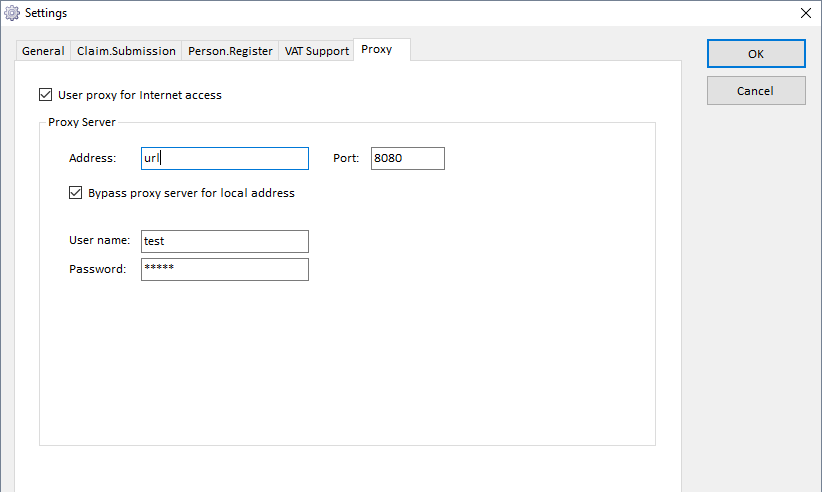
Saved settings are applied right away (no need to re-start the program).