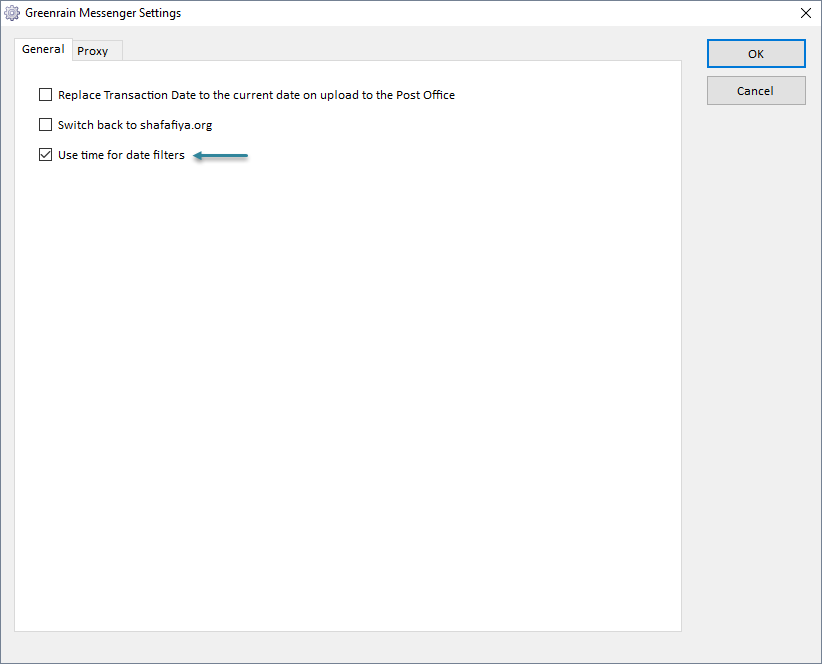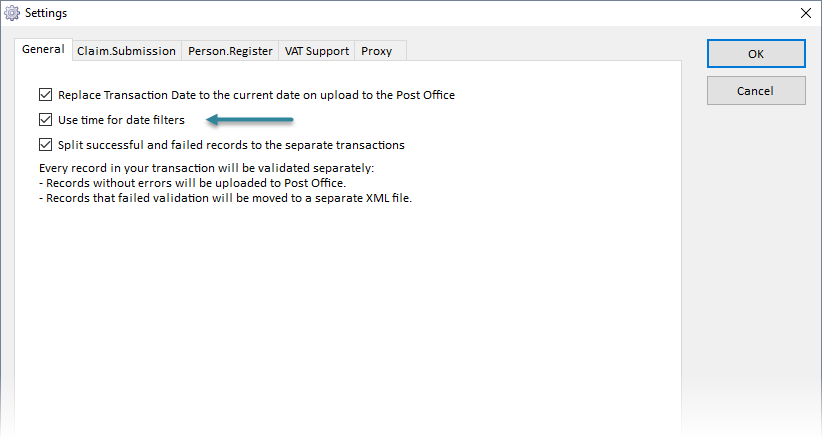...
Step 2. In the dialog appeared on General tab check the setting Use time for date filters.
Step 3. Click OK.
How it works:
- Divide your date into several search periods, for example:
- from 00:00 to 8:00,
- from 8:01 to 16:00,
- from 16:01 to 23:59.
- Perform several independent searches (for each time period).
- Combine the transactions found in one list. For that use Copy all to clipboard or Export all to Excel under the grid.