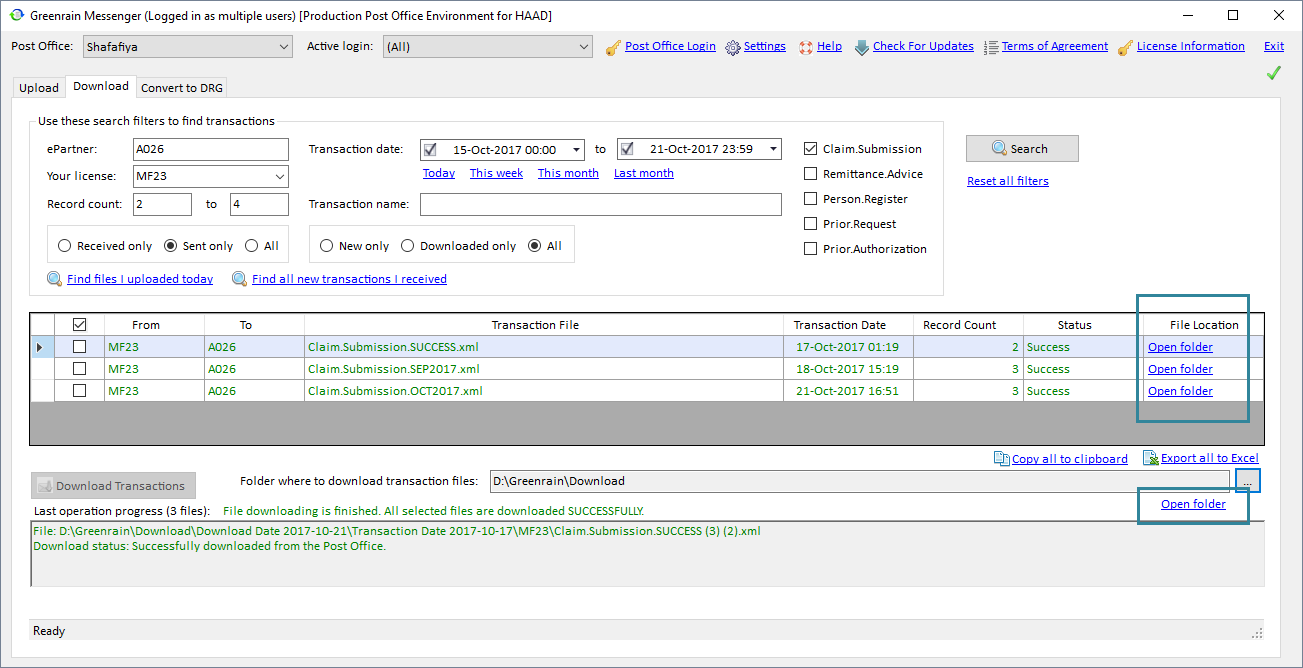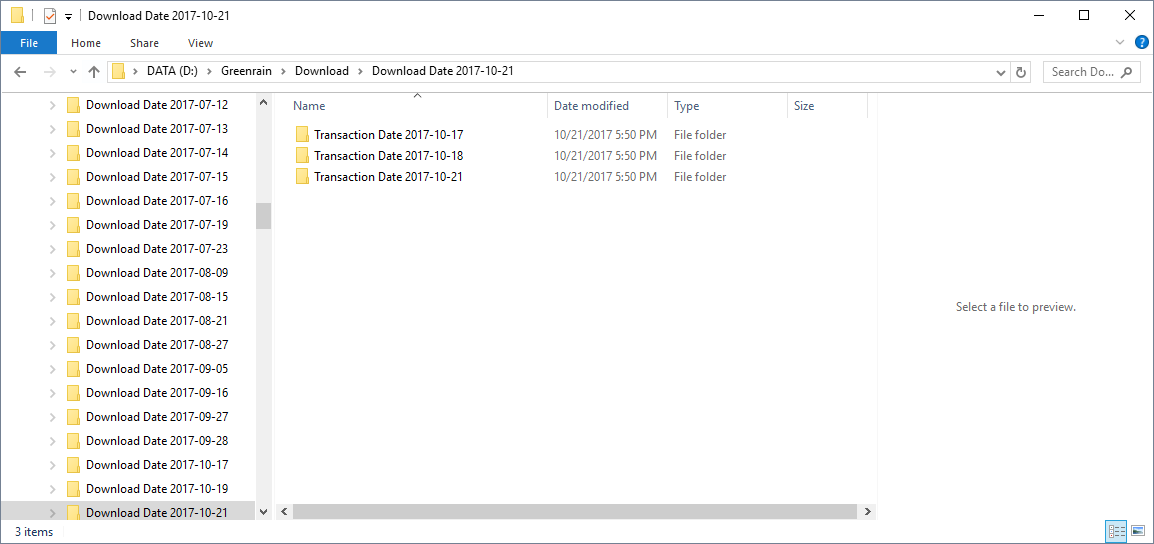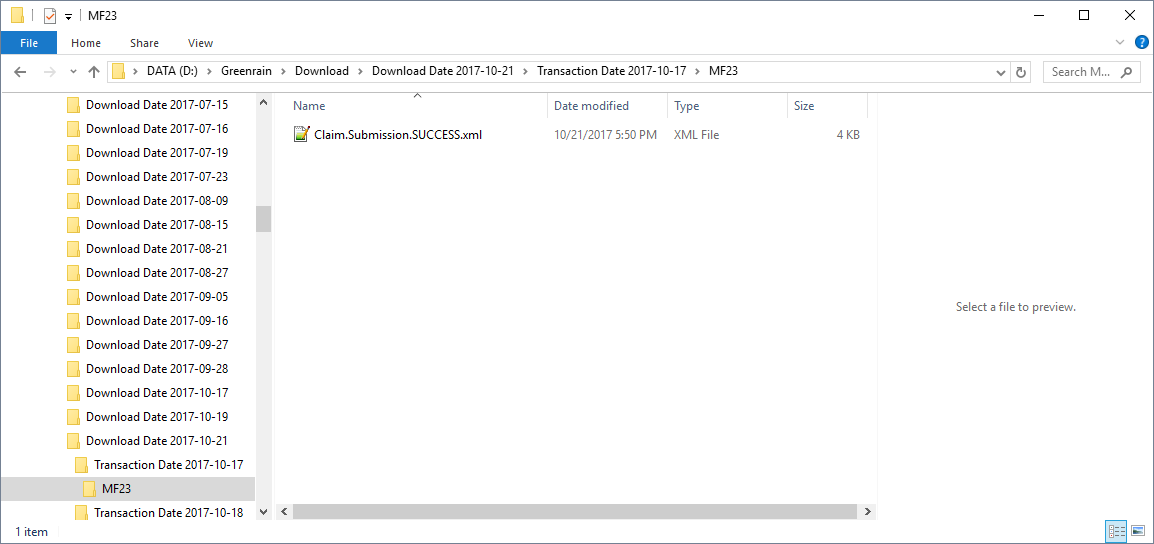Found transactions on Post Office can be downloaded from it.
...
Step 1. Set necessary search criteria.
Step 2. Click Search.
Transactions Summary grid fills with the data satisfying the search criteria.
Step 3. (Optional) Deselect unnecessary files or deselect all, then mark the necessary files manually.
...
- Open folder in File Location column;
- Open folder under the grid.
The file explorer opens. Transactions in Download folder are grouped by:
- Download Date (the date on which a file was downloaded from Post Office),
- then Transaction Date (the date on which a file was uploaded to Post Office),
- then Sender ID.