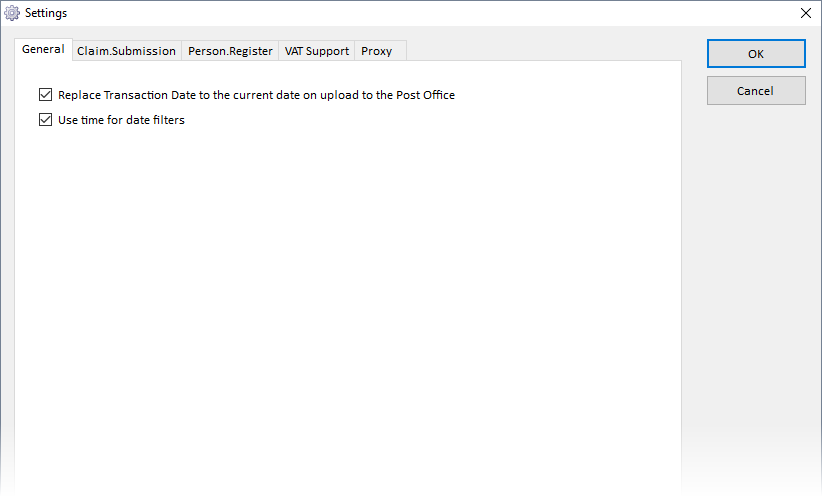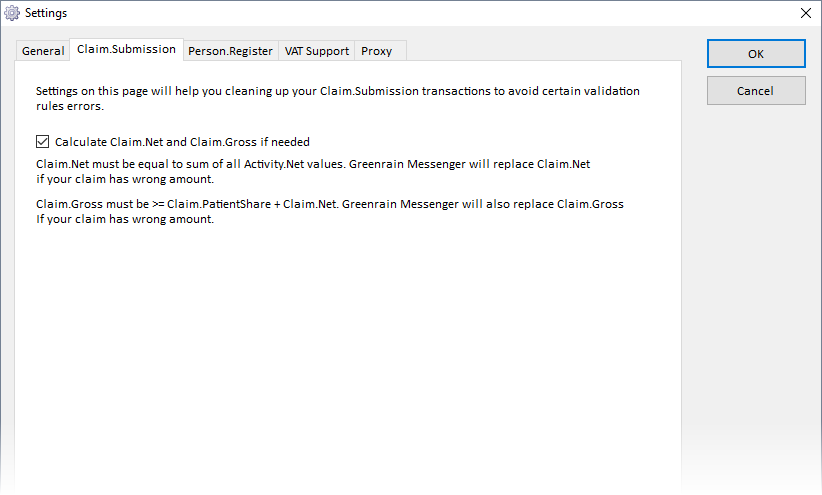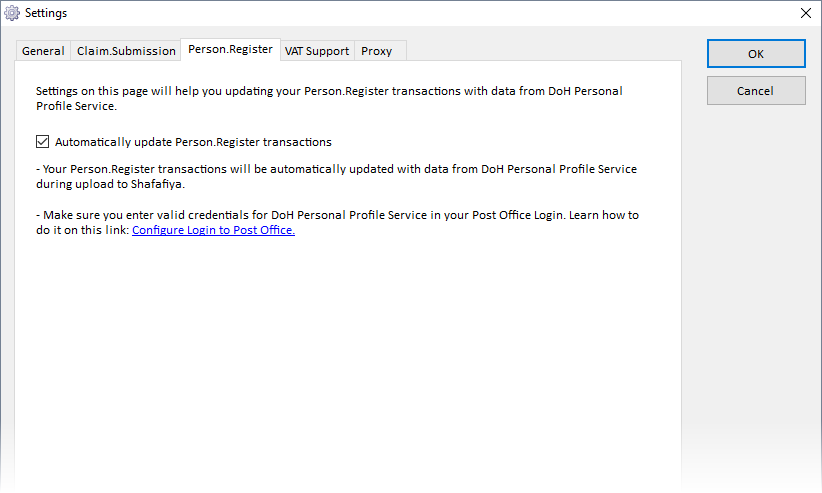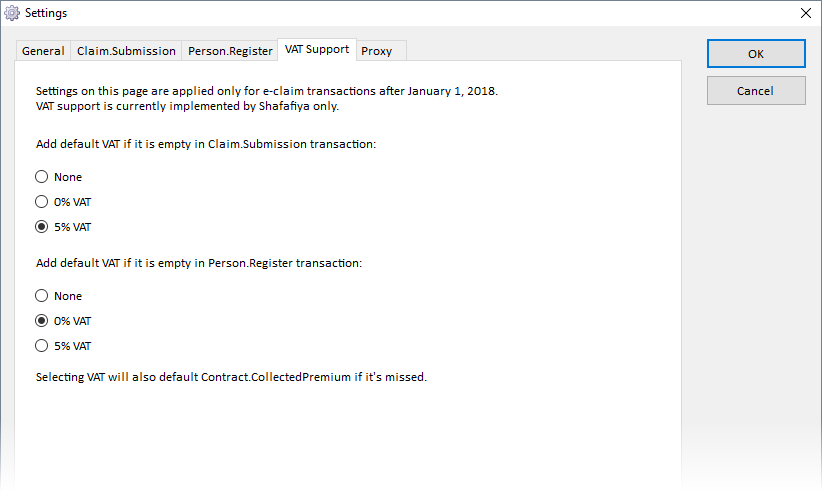Follow the below steps to update settings.
...
- Replace Transaction Date to the current date on upload to the Post Office – if a transaction was generated before today, Transaction Date will be substituted with current date and time in order bypass the error on invalid date;
- Use time for date filters – show time in Transaction Date between … and fields; this allows searching by a part of a day;
2. Claim.Submission
- Calculate Claim.Net and Claim.Gross – if checked, Greenrain Messenger will replace invalid Claim.Net and Claim.Gross amounts in Claim.Submission transactions.
3. Person.Register
- Automatically update Person.Register transactions – if checked, Greenrain Messenger will validate person details against DoH Personal Profile web service and replace them if they are wrong.
4. VAT Support
Default VAT – a percent value that Greenrain Messenger will add for Claim.Submission or Person.Register transactions. The allowed values are:
- no value
- 0%
- 5%
5. Proxy
- Use proxy for Internet access – if checked, proxy server settings below become available for editing:
- Address / Port
- Bypass proxy server by local address
- User name
- Password
...