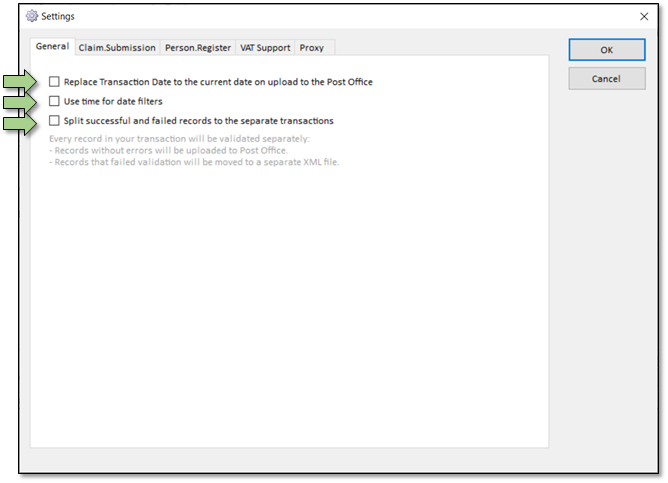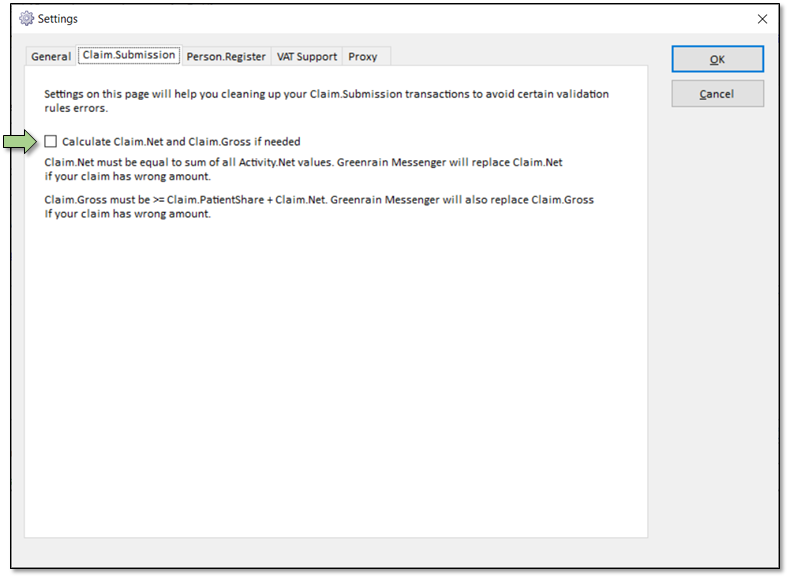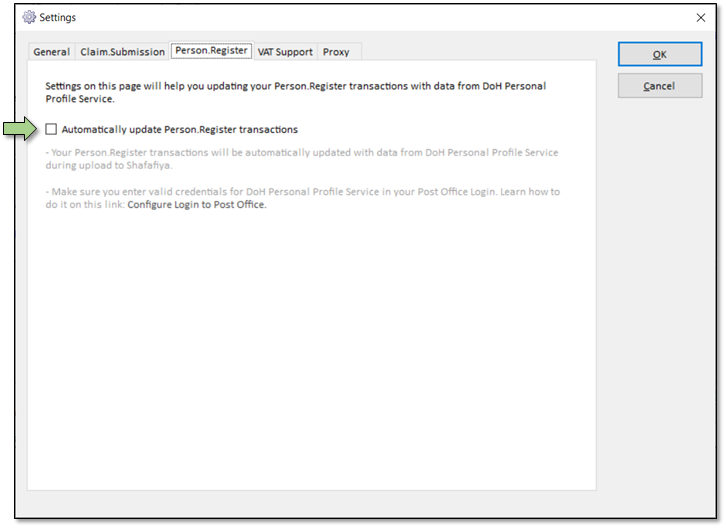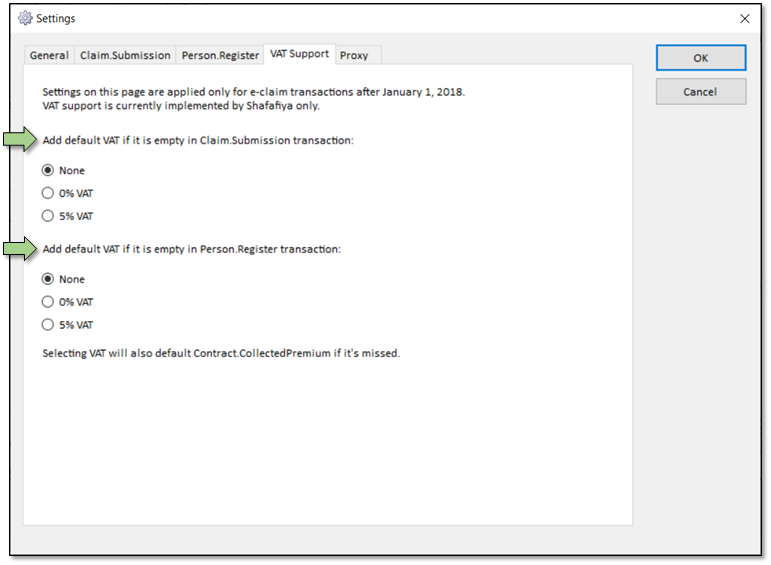This guide describes how to install Greenrain Messenger software.
...
- Configure settings for your application.
- General
- Replace Transaction Date to current date on upload to the Post Office: Enable this setting to replace Header.TransactionDate to the current date and time value before uploading to Post Office.
- Use time for date filters: If set to True, then filters Transaction Date From and Transaction Date To support time format. Otherwise, they support date only.
- Split successful and failed records to the separate transactions: If this option is enabled, every record in the transaction will be validated separately. Successful and failed records will be moved to separate XML files.
- Claim Submission
- Calculate Claim Net and Claim Gross if needed: Check this to flag if GM has to replace invalid Claim.Net and Claim.Gross amounts in Claim.Submission transactions.
- Person register
- Automatically update Person Register transactions: Check this to flag if GM has to validate person details against DoH Personal Profile web service and replace them if they are wrong.
- Vat Support
- Add default VAT if it is empty in Claim.Submission transaction: Select default VAT percent value for Claim Submission transactions.
- Add default VAT if it is empty in Person.Register transaction: Select default VAT percent value for Person.Register transactions.
- Proxy
- If your institution uses proxy then you may use this tab to input proxy details as shown.
- use proxy for internet access - check this box to enter proxy information.
- Address - enter the IP address of the proxy server. If you still face connectivity issues with IP address f proxy server try the URL of the proxy server instead of IP Address.
- Port - Enter port details.
- User name - Enter user name proxy is to be authenticated with.
- Password - Enter the password for proxy authentication.
- If your institution uses proxy then you may use this tab to input proxy details as shown.
...
For queries, concerns, suggestions or support contact help@greenrainhealthhelp@greenrain.comonline.