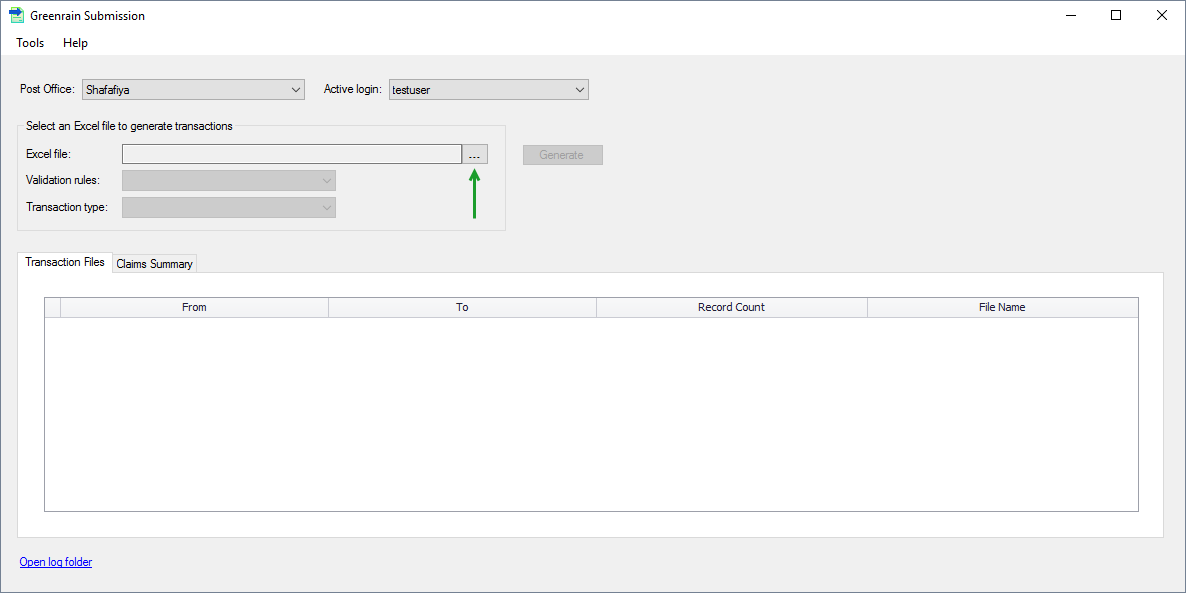An Excel file with data to be converted into e-claim transactions needs to be prepared first. Then the following workflow is performed.
Step 1. Click [...] button.
A standard Windows Select dialog opens.
Step 2. Choose an Excel file in either xlsx or xls format.
Greenrain Submission analyses the file data to identify the expected transaction type and the validation rules set. When done, Validation rues and Transaction type box fill with the values. If a transaction is recognized wrongly, the user can change both Validation rues and Transaction type manually.
...